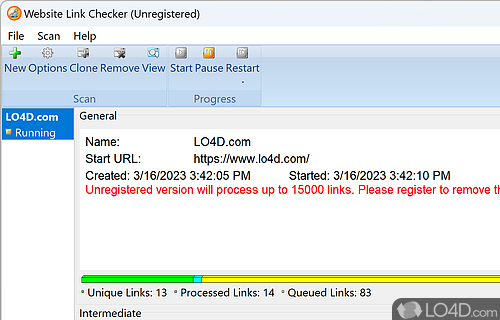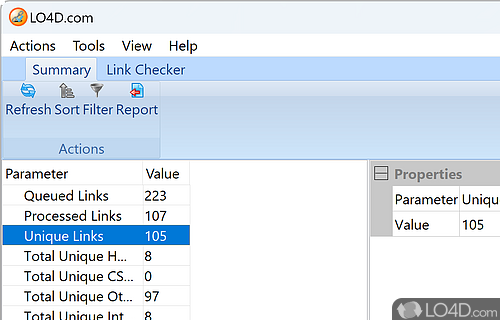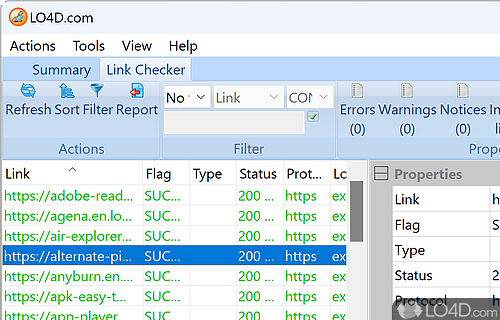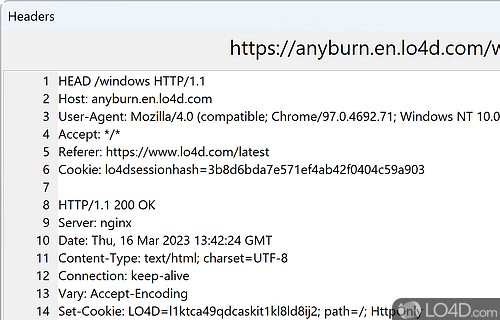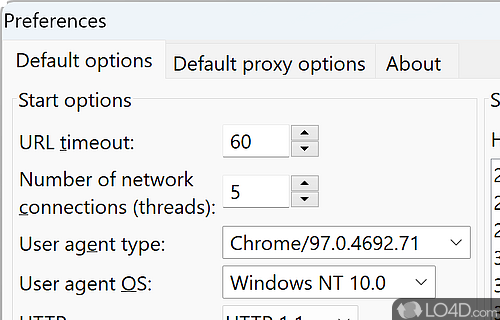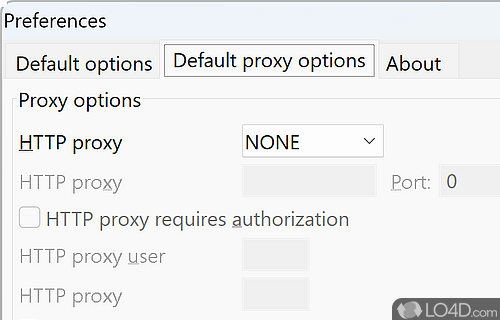Tool that checks the validity and availability of hyperlinks on your website to maintain optimal performance.
Website Link Checker is a shareware link analyzer app and Internet utility, developed by WebTweakTools for Windows.
The download has been tested by an editor here on a PC and a list of features has been compiled; see below. We've also created some screenshots of Website Link Checker to illustrate the user interface and show the overall usage and features of this link analyzing program.
An advanced tool to find broken links on web sites
Website Link Checker (formerly Fast Link Checker) is a tool used for searching sites for broken links. It begins checking from the starting page and goes through all pages one by one until it checks all links on the site. If Website Link Checker finds a broken link, it shows its position in the document, the cause why it does not work and a hint how it can be fixed. Fast Link Checker can check links to all pages both on current and external sites, the availability of documents, images, scripts, style sheets and other objects linked to pages.
Fast Link Checker can check links in files available via the HTTP, HTTPS, FTP, FTPS and RTSP protocols on sites hosted by any properly configured web server. Furthermore, Fast Link Checker supports password-protected sites and FILE protocol, which allows checking links in HTML files without accessing a web server.
Features of Website Link Checker
- Accuracy: Precise link verification.
- Comparison: Analyze different webpages.
- Dead Links: Detect broken links.
- Export: Save results as HTML, XML, CSV.
- Flexibility: Customizable settings.
- Graphs: Generate graphical link statistics.
- Links: Check multiple links simultaneously.
- Logs: View link checking history.
- Monitoring: Track website changes.
- Notifications: Receive alerts on changes.
- Performance: Monitor websites performance.
- Reports: Generate detailed reports.
- Scheduling: Automate link checking.
- Speed: Fast performance
Compatibility and License
This download is licensed as shareware for the Windows operating system from Internet utilities and can be used as a free trial until the trial period ends (after an unspecified number of days). The Website Link Checker 4.0.0.2206 demo is available to all software users as a free download with potential restrictions and is not necessarily the full version of this software.
What version of Windows can Website Link Checker run on?
Website Link Checker can be used on a computer running Windows 11 or Windows 10. Previous versions of the OS shouldn't be a problem with Windows 8 and Windows 7 having been tested. It comes in both 32-bit and 64-bit downloads.
Filed under: